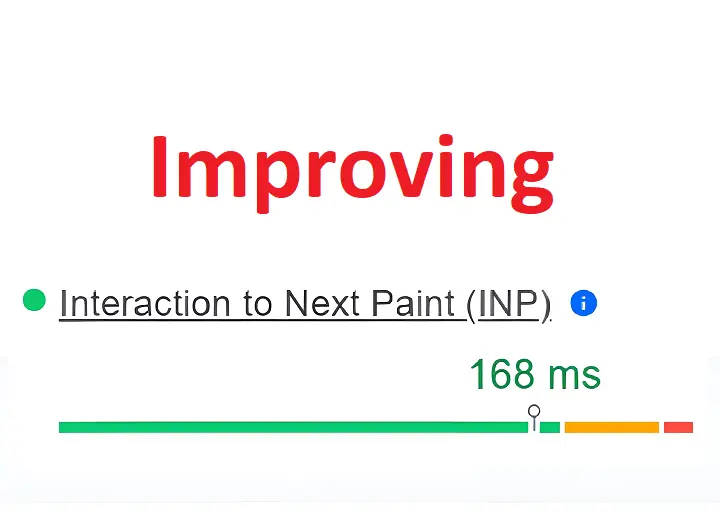In the fast-paced world of web development, delivering an exceptional user experience is crucial for the success of any online platform. One key metric that directly impacts user satisfaction is the Interaction to Next Paint (INP). INP measures the time it takes for a user to interact with a page element and see a visible response. Improving INP is essential for creating a seamless and engaging user experience. In this blog post, we’ll explore practical tips and strategies to enhance INP and elevate your website’s performance.
Optimize Critical Rendering Path:
The critical rendering path is the sequence of steps browsers take to convert HTML, CSS, and JavaScript into a rendered page. Streamlining this process is vital for minimizing the time it takes for users to interact with your content. Optimize and prioritize critical resources to ensure a faster rendering path and a quicker INP.
- Minify and compress CSS and JavaScript files.
- Leverage browser caching to reduce redundant requests for static resources.
- Prioritize above-the-fold content to load first, allowing users to interact with essential elements sooner.
Efficiently Load and Execute JavaScript:
JavaScript plays a significant role in modern web development, but it can also contribute to slower INP if not optimized properly. Consider the following techniques to improve the loading and execution of JavaScript:
- Use asynchronous loading for non-essential scripts to prevent them from blocking the rendering of critical elements.
- Utilize lazy loading for images and other non-critical resources to defer their loading until they are needed.
- Consider code splitting to break down large JavaScript files into smaller, more manageable chunks.
Implement Server-Side Rendering (SSR):
Server-Side Rendering is a technique that allows the server to pre-render web pages before serving them to the client. SSR can significantly reduce the time it takes for a page to become interactive. Popular JavaScript frameworks like Next.js and Nuxt.js offer built-in support for SSR, making implementation more accessible for developers.
Optimize Images and Multimedia:
Large image and multimedia files can substantially impact INP. To mitigate this, optimize your assets for faster loading:
- Compress images without compromising quality using tools like ImageOptim or TinyPNG.
- Implement responsive image techniques, such as the “srcset” attribute, to serve different image sizes based on the user’s device.
- Use lazy loading for images and multimedia elements that are not immediately visible to the user.
Prioritize User-Visible Interactions:
Identify and prioritize the interactions that matter most to your users. Focus on loading and rendering the elements that users are likely to interact with first, enhancing the perception of speed and responsiveness.
Conclusion
Improving INP is an ongoing process that requires a holistic approach to web development. By optimizing critical rendering paths, efficiently loading and executing JavaScript, implementing server-side rendering, optimizing images, and prioritizing user-visible interactions, you can significantly enhance the interaction to next paint on your website. Prioritize user experience, and your efforts will undoubtedly lead to increased user satisfaction and engagement.