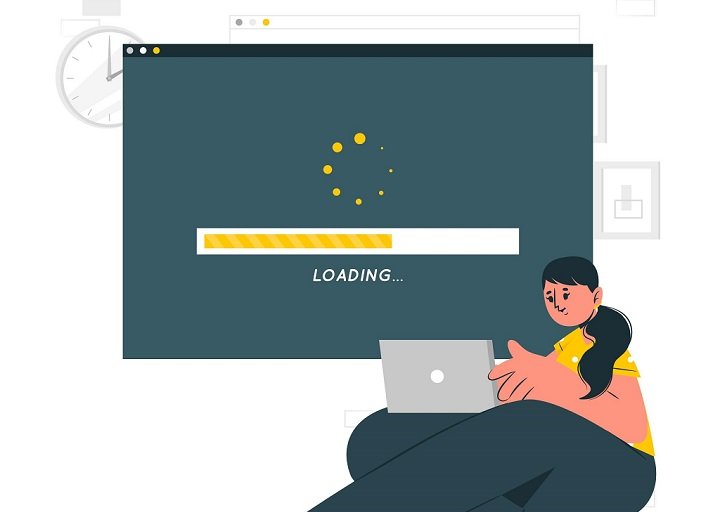Improving your website’s load speed is crucial for both user experience and SEO. A faster website not only retains visitors but also ranks higher in search engine results. This blog will guide you through actionable steps to enhance your website’s load speed, contributing to better SEO and overall performance.
Why Load Speed Matters
Before diving into the technical aspects, let’s understand why load speed is so important. Google considers page speed as one of its ranking factors. A slow website can lead to higher bounce rates, lower average time on page, and poor user engagement—all of which can negatively impact your SEO rankings. Additionally, with the mobile-first indexing approach, ensuring your website is fast on all devices is more critical than ever.
1. Optimize Images
Images are often the largest files on a website and can significantly slow down page load times. Here’s how to optimize them:
- Compress Images: Use tools like TinyPNG or JPEG Optimizer to reduce the file size without compromising on quality.
- Use Correct Formats: For photographs, use JPEG. For graphics with fewer colors, use PNG. SVG is ideal for logos and icons because it’s scalable without loss of quality.
- Responsive Images: Implement responsive images that adjust to different screen sizes using the srcset attribute.
2. Enable Browser Caching
Browser caching stores static files in a user’s browser, reducing the need to reload these files on every visit. This can significantly decrease load times for returning visitors.
- Set Expiry Dates: In your .htaccess file, set expiry dates for different types of files. For example, set longer expiry for images and shorter for HTML files.
3. Minify CSS, JavaScript, and HTML
Minifying involves removing unnecessary characters like spaces, commas, and comments from your code, making it more compact and faster to load.
- Tools: Use tools like UglifyJS for JavaScript, CSSNano for CSS, and HTMLMinifier for HTML.
- Combine Files: Where possible, combine multiple CSS and JavaScript files into one to reduce HTTP requests.
4. Implement Content Delivery Networks (CDNs)
A CDN distributes your website’s files across multiple servers around the world. When a user accesses your site, the server closest to their location delivers the content, speeding up load times.
- Popular CDNs: Services like Cloudflare, Amazon CloudFront, and Akamai are widely used and highly effective.
5. Reduce Server Response Time
The time taken by your server to respond can significantly affect your website’s load speed. Here’s how to reduce it:
- Choose a Reliable Hosting Provider: Ensure your hosting provider is known for fast and reliable servers.
- Upgrade to a Faster Server: If you’re using shared hosting, consider upgrading to a VPS or dedicated server.
- Use a Content Management System (CMS) Efficiently: For WordPress users, keep your CMS updated and limit the number of plugins.
6. Leverage Asynchronous Loading for CSS and JavaScript
Loading CSS and JavaScript files asynchronously can prevent them from blocking the rendering of your page.
- Async and Defer: Use the async or defer attributes in your script tags. This ensures the scripts load in the background without hindering the page’s render process.
7. Enable Gzip Compression
Gzip compresses your web files, reducing their size and enhancing load speed.
- Enable via .htaccess: You can enable Gzip compression through your .htaccess file if your server supports it. Tools like Gzip.org can help you check if it’s enabled and functioning correctly.
8. Optimize Web Fonts
Web fonts can slow down your site, especially if they are not optimized.
- Limit Font Variations: Use only the font weights and styles you need.
- Host Fonts Locally: Whenever possible, host your web fonts locally instead of using external services.
- Font Display Swap: Use the font-display: swap; property in your CSS to ensure text remains visible during webfont load.
9. Reduce Redirects
Redirects can add extra HTTP requests, slowing down your site.
- Audit Redirects: Regularly audit your site to minimize the number of redirects.
- Update Internal Links: Ensure internal links point directly to the final destination.
10. Use Prefetching and Preloading
Prefetching and preloading are techniques to hint to the browser about resources it will need soon, which can speed up load times.
- DNS Prefetching: This resolves domain names before a user clicks a link, reducing the wait time.
- Preloading: Use <link rel=”preload” href=”url”> for critical resources that need to load early.
Monitoring and Maintenance
Optimizing your website’s load speed is an ongoing process. Regularly monitor your site using tools like Google PageSpeed Insights, GTmetrix, or Pingdom. These tools provide insights and recommendations specific to your site’s performance. Keep abreast of new techniques and technologies that can further improve your site’s speed.
Conclusion
Improving your website’s load speed is essential for enhancing user experience and boosting SEO rankings. By optimizing images, leveraging browser caching, minifying code, using CDNs, reducing server response times, and implementing other strategies discussed, you can ensure your website loads quickly and efficiently. Regular monitoring and updates will help maintain these improvements, leading to sustained performance benefits.